Five New Ways To Use The OxBlue Application
We’re always looking for ways to improve our products, and this time we’ve updated the OxBlue application with new features such as video recording, scheduled project updates, and more! Don’t worry – current clients already have access to these tools, free of charge.
1. Video Recording
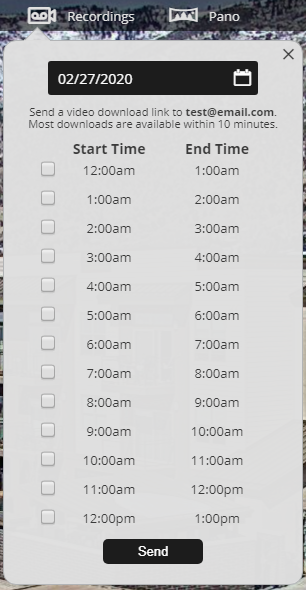
One of our most exciting new features is our new video recording archive, which is available on projects utilizing our Sapphire Series VPTZ cameras and only to users with admin access on the OxBlue application. Currently, around two weeks of footage is kept at a time and up to three hours of video are made available per request. Whether pulling the video for security purposes or to pinpoint when a milestone happened in real-time, OxBlue provides a perfect visual memory of your project.
2. Scheduled Project Updates
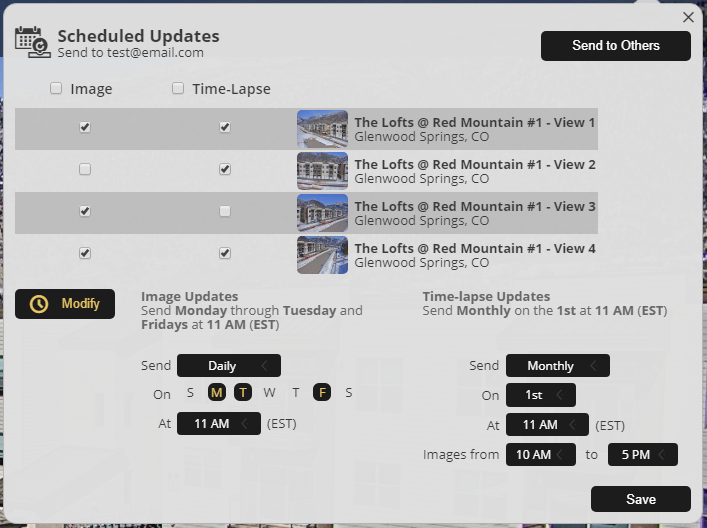
OxBlue’s scheduled updates tool has been upgraded and has been moved to both the Tools and the Time-lapse menus. In the past, image updates and time-lapse updates had to be scheduled separately; they can now be conveniently arranged at the same time. The tool is now available to both admin and non-admin users, though only admins are able to schedule updates for others at this time.
3. Forecast
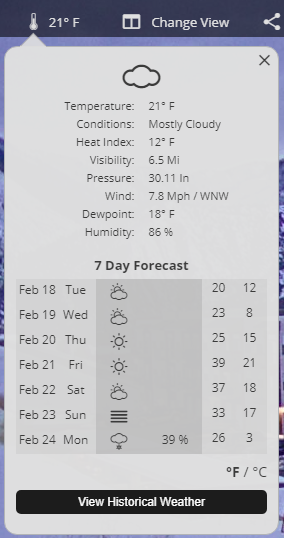
Another new feature is our 7-day forecast, which can be found below the project’s current weather data. It shows what the weather conditions, daily temperatures and chances of precipitation are, enabling users to easily predict weather delays. For past forecasts, simply click the historical weather tab, where you’ll find data on precipitation accumulation, humidity and wind speeds. Users can also switch between Fahrenheit and Celsius temperatures, and all-weather data is acquired from the National Weather Service.
4. Markup
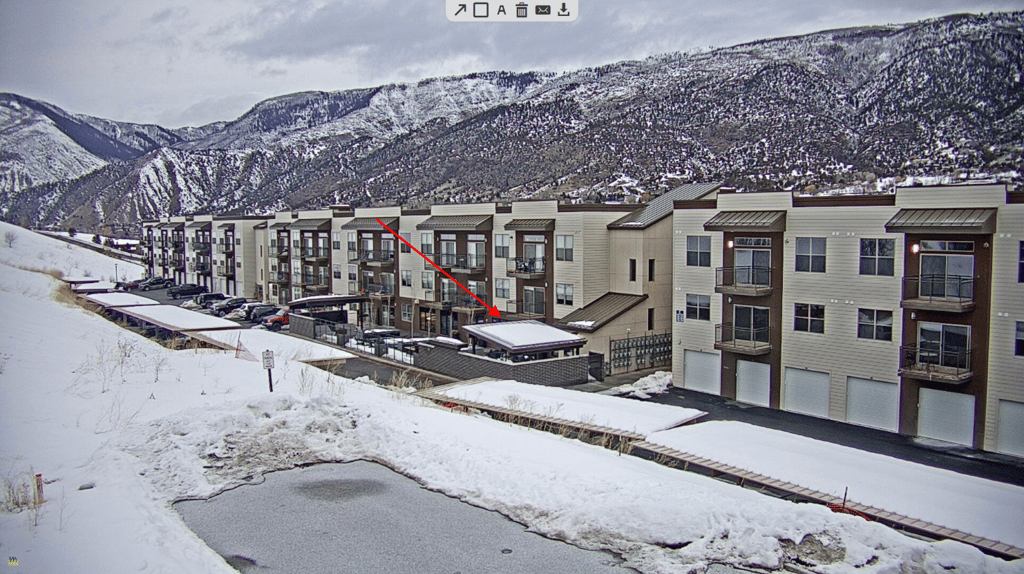
The new markup tool allows users to make notes on and share current project progress. Point out certain milestones with arrows, call attention to entire areas of a job site with rectangular outlines or write notes with the annotation tool. Users can also send the project markup via email or by downloading it through the OxBlue application.
5. Day Counter

Easily keep track of project length with our new day counter, which automatically tracks how many days a project has been active from the start date. Though the day counter is included in the cost of your OxBlue camera system, it is currently only being activated upon request. Make sure to reach out to your client support manager if you would like this feature enabled on your project.