Monitor your work with high-resolution cameras
Capture every moment of your project with construction time-lapse cameras that document progress from beginning to end. Depending on your project needs, you can choose from our Cobalt Series, which takes still images every 10 minutes, or our Sapphire Series, which can stream video from the site in real-time to your device.
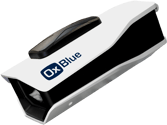
Cobalt Series
Capture high-resolution still images of your job site with construction time-lapse cameras that provide detail and insight into your project
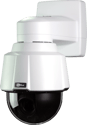
Sapphire Series
Watch live video of construction progress and use real-time information to make relevant, informed decisions quickly.
FIND A SYSTEM THAT WORKS FOR YOU
Can’t decide what camera best fits your project? Check out the features chart to compare and choose the one that suits you. If you would like more information, our sales team is here to help.
| Features & Benefits | Cobalt Series | Sapphire Series |
|---|---|---|
| Imagery | DSLR | Still images |
| Image resolution (MP) | 6, 8, 12, 16, 24, 60 | 2, 8 |
| Video Resolution | 720p | 1080p |
| Field of view (horizontal) | 96° | 65° or 70° |
| Weight (installed) | 11.5 lb | 5.5 lb |
| Video availability | Video on demand | Always |
| Warranty | Lifetime | Limited |
| 360° horizontal view capabilities | . | |
| User-controlled pan tilt zoom | . | |
| Power with 12 v solar, 110 v and 220 v options | . | . |
| Wireless (cellular LTE) data connection | . | . |
| Instant & customizable time-lapse in interface | . | . |
| Professional time-lapse at the end of the project | . | . |
| 24/7 camera monitoring | . | . |
| Free domestic shipping & overnight replacements | . | . |
| Lifetime storage & archiving of photos | . | . |

INSTALLING YOUR CAMERA
Once you receive your camera, it’s time to install it.
OxBlue strives to create a seamless installation
process with live help from a dedicated client
support manager. We can even help you find
third-party installers. Instructional videos and
guides can be found on our installation page.